I have a dataset with 2 different dates in it (current & previous), let's say it looks like this:
DATE NAME QUANTITY MONTH
5/15 John 10 JAN
5/15 John 25 FEB
5/15 Tim 5 JAN
5/15 Tim 15 FEB
5/14 John 9 JAN
5/14 John 20 FEB
5/14 Tim 3 JAN
5/14 Tim 10 FEB
I created an ssrs pivot like this:
NAME JAN FEB TOTAL
John 10 25 35
Tim 5 15 20
and now I want to add another column with the previous days total, like:
<-- New 5/14 total --> <----- This is all 5/15 ---->
NAME | YESTERDAY TOTAL | JAN | FEB | TOTAL
John | 29 | 10 | 25 | 35
Tim | 13 | 5 | 15 | 20
I've tried this expression, but it either returns 0 or returns the total for both days, I don't understand:
=SUM(IIF(Fields!DATE.Value="5/14/2018",Fields!QUANTITY.Value,0))
=IIF(Fields!DATE.Value="5/14/2018",SUM(Fields!QUANTITY.Value,0))
Help would be appreciated. Thanks