How can I describe class instances with images (e.g. abc.png) and display them inside Protege 5.2.0? I have read the tutorial which uses widgets, but the Forms tab is no longer available in current version of Protege-Owl.
3 Answers
There is a project which intends to provide such ontology : Schema.org. It is also possible to fully describe a picture thank to the use a of metadata ontology (ISO, ...).
schema:image annotation property may provide what you intend to do.
- 1,481
- 16
- 21
For annotation values that are URLs that point to images, Protégé displays thumbnails of the images.
More info: https://github.com/protegeproject/protege/issues/315.
Update
You should add the schema:image annotation property (or another suitable annotation property) first:
- 11,070
- 4
- 35
- 58
You can add pictures both for classes and instances. Be aware until this moment you only can add picture from the web. I'm going to show you how to add a picture for a class. First go to Annotation tab and click on + button:
A window will be opened. At this window, you should add schema:image as an annotation property:
After adding schema:image, go to IRI Editor tab at the same window and paste the picture URL into the box (for copying the picture URL, right-click on the image on the web and then click on copy image address):
By clicking on OK you can see the thumbnail of the picture:
Now if you click on this thumbnail, the full image will be opened in a new tab in your browser and you can see it in full size.
- 47
- 1
- 9