I'm using nanohttpd in my native java code. When I use it normally everything looks good, but when I use jni library methods it does not work.
my app uses nanohttpd to make stream for mediaPlayer.
native methods:
public native String LH();
public native int P();
public native String EngineGS(Context context);
public native byte[] OGB(byte[] inputBuff);
variables :
private MediaPlayer mp;
private HTTPServer encryptServer;
nanohttpd class:
public class HTTPServer extends NanoHTTPD {
public HTTPServer(int port) throws IOException {
super(port);
start(NanoHTTPD.SOCKET_READ_TIMEOUT, false);
}
@Override
public Response serve(IHTTPSession session) {
Response response = null;
try {
InputStream inputStream = new FileInputStream("/sdcard/Download/" + "encrypted.mp3");
byte[] encryptedInputByteArray = IOUtils.toByteArray(inputStream);
byte[] decryptedByteArray = OGB(encryptedInputByteArray);
inputStream = new ByteArrayInputStream(decryptedByteArray);
int totalLength = inputStream.available();
String requestRange = session.getHeaders().get("range");
if (requestRange == null) {
response = NanoHTTPD.newFixedLengthResponse(Response.Status.OK, "audio/mpeg", inputStream, totalLength);
} else {
Matcher matcher = Pattern.compile("bytes=(\\d+)-(\\d*)").matcher(requestRange);
matcher.find();
long start = 0;
try {
start = Long.parseLong(matcher.group(1));
} catch (Exception e) {
e.printStackTrace();
}
inputStream.skip(start);
long restLength = totalLength - start;
response = NanoHTTPD.newFixedLengthResponse(Response.Status.PARTIAL_CONTENT, "audio/mpeg", inputStream, restLength);
String contentRange = String.format("bytes %d-%d/%d", start, totalLength, totalLength);
response.addHeader("Content-Range", contentRange);
}
} catch (IOException e) {
e.printStackTrace();
}
return response;
}
}
play method:
@ReactMethod
public void play() {
mp.getCurrentPosition();
try {
if (encryptServer == null) {
encryptServer = new HTTPServer(P());
}
Uri uri = Uri.parse(LH() + ":" + encryptServer.getListeningPort());
mp.reset();
mp.setAudioStreamType(AudioManager.STREAM_MUSIC);
mp.setDataSource(getReactApplicationContext(), uri);
mp.prepare();
mp.start();
} catch (Exception e) {
e.printStackTrace();
}
}
I do not know where the problem is.
Errors:
I think the problem comes from here:
No Content Provider: http://localhost:8080