I am generating bubble charts from NBA shot data clusters. The final form of the data is:

Where Group.1 is the index of the cluster, ad.SHOT_MADE_FLAG is the field goal percent for the cluster, coords.x1 and x2 are the mean x and y coordinates of the points in that cluster, and x is the number of shots (x and y points) in that cluster.
I am plotting the data with the following:
courtImg.URL <- "https://thedatagame.files.wordpress.com/2016/03/nba_court.jpg"
court <- rasterGrob(readJPEG(getURLContent(courtImg.URL)),
width=unit(1,"npc"), height=unit(1,"npc"))
p6 <- ggplot(final, aes(x = final$coords.x1, y = final$coords.x2, size =
final$x,fill=final$ad.SHOT_MADE_FLAG)) +
geom_point(shape = 21) +
annotation_custom(court, -250, 250, -52, 418) +
scale_x_continuous() +
coord_fixed() +
scale_fill_gradientn(colours = c("Blue","Red")) +
theme(line = element_blank(),
axis.title.x = element_blank(),
axis.title.y = element_blank(),
legend.title = element_blank(),
plot.title = element_text(size = 17, lineheight = 1.2, face = "bold")) +
ggtitle("Stephen Curry Shot Chart")
p6
This outputs the following chart
I am wanting to solve two issues with this. First the background image is covering up the majority of the data. Second, I want to only show the plot below the 418 point on the y axis. I dont want to show shots from the backcourt as they aren't as relevant. Just for reference, when I remove the annotation_custom() line, it shows the following plot:

So the implementation of the annotation_custom line appears to be part of the problem. Any help would be greatly appreciated. Thanks!