I have a cordova project and I installed the StatusBar plugin to color the status bar of the device in the Android platform. The plugin displays the correct status bar color if I run the project on an AVD (pic1), but when I run it on the device it does not appear to work.
I also noticed that when I run the project on device with the plug in uninstalled the view takes up the entire screen, but if I run it with the plugin installed there is black space between the app view and the top and bottom of the phone's nav bar and status bar (pic2).
Device: Samsung S9 running Android 8.0.0 (Oreo)
Cordova version: 8.0.0
StatusBar plugin version: 2.4.2
Cordova whitelist plugin: 1.3.3
index.js:
var app = {
// Application Constructor
initialize: function() {
document.addEventListener('deviceready', this.onDeviceReady.bind(this), false);
},
// deviceready Event Handler
//
// Bind any cordova events here. Common events are:
// 'pause', 'resume', etc.
onDeviceReady: function() {
this.receivedEvent('deviceready');
StatusBar.backgroundColorByHexString("#CF4D4D");
},
// Update DOM on a Received Event
receivedEvent: function(id) {
}
};
app.initialize();