On our website we use a HubSpot registration form with custom styling that loads in a fancybox popup.
This is how it should look
Our problem is that we need to add an 'on click trigger' (see HTML and JS below) to load the dropdown with the right styling We want to form to work properly without the trigger. Without the click trigger it looks like below:
Also the dropdown isn't working when this form appears.
Our code looks like:
<div class="popup-mask">
<div class="popup sm" id="popup-gartner-get-in-touch">
<h4 class="section-title blue">Get in touch</h4>
<div class="download-form">
<div class="hubpop">
<div class="download-form">
<!--[if lte IE 8]>
<script charset="utf-8" type="text/javascript" src="//js.hsforms.net/forms/v2-legacy.js"></script>
<![endif]-->
<script charset="utf-8" type="text/javascript" src="//js.hsforms.net/forms/v2.js"></script>
<script>
$('a[href="#popup-gartner-get-in-touch"]').click(function() {
hbspt.forms.create({
portalId: "538005",
formId: "190bdb23-c363-4d93-8189-9c7d28782017",
target:'.hubpop',
});
});
</script>
</div>
</div>
</div>
</div><!-- end popup -->
</div><!-- end popup-mask -->