How can I find and then hide (or delete) specific text phrase?
For example, I have created a PDF file containing all sorts of data such as images, tables, text etc.
Now, I want to find a specific phrase like "Hello World" wherever it is mentioned in the file and somehow hide it, or -better even- delete it from the PDF.
And finally get the PDF after deleting this phrase.
I have tried iTextSharp and Spire, but couldn't find anything that worked.