I am using VSTS to created a release definition. I am in need to deploy .Net core app to an Azure app service.
I am login to VSTS from account abc@outlook.com while my azure account is linked with xyz@outlook.com
In this context, I am adding Service endpoint as Azure Resource Manager.
But not sure where I can get the details like:-
- Service Principle Client Id
- Service Principle Key
- Tenant Id
Where I can get these details from Azure portal??
Thanks