Editing my question.
I have a made up timeseries data with past and future timestamps in json format and I want to send it to Event Hubs so that I can use it as a source for Time Series Insights application.
I want to view that based on the data timestamp and not when it was enqueued.
The following screenshot of the timeseries insights shows 338 events clubbed together as one dot,
while the JSON file or event data was like the below, with their own timestamps.
"Location":"XXXXX",
"EquipmentID": "XXXXXX",
"Events":[
{"Timestamp": "2018-04-06T12:45:00Z",...}
{"Timestamp": "2018-04-06T12:45:01Z",...}
What am I doing wrong?