I have used input type time in my application to receive time:
<mat-input-container>
<input matInput formControlName="start_time" type="time" placeholder="Time Start">
<p class="invalid-text" *ngIf="dvrForm.controls.start_time.invalid &&
(dvrForm.controls.start_time.dirty || dvrForm.controls.start_time.touched)">
<span *ngIf="dvrForm.controls.start_time.errors.required"> Start Time is required.</span></p>
And after i store data through input it gets stored in 24 hour format :
So now when I display it in my view it gets displayed in the same format eg: 23:11:00 , is it possible to use something like pipes to convert it into 12 hr format while displaying in the view.