My current problem is that my animation is not activating for the correct id that was assigned:
anim_star = (id) => {
let progress = this.state.progress;
progress[id] = new Animated.Value(0);
this.setState({ progress });
console.log(this.state.progress);
Animated.timing(this.state.progress, {
toValue: 1,
duration: 2000,
easing: Easing.linear,
}).start();
}
The console result of that is here:
Where you see the 10: AnimatedValue, the 10 represents the id that I clicked on for that animation. For some reason, the animation is not playing for 10.
Here is my attempt to try and (I guess) append the correct id to the AnimatedValue:
<TouchableOpacity
onPress={this.anim_like.bind(this, item.id)}>
<Animation
progress={this.state.progress[item.id]} // Here is where I think I need to fix.
source={require('../Animations/favourite_app_icon.json')}
/>
</TouchableOpacity>
Is there a way to mocked what I have going on in the console.log?