How can I remove the date range in the top right corner of an xts plot? For example, in the top right corner of the xts plot below, I would like to remove the text "2007-01-02 / 2007-06-30".
library(xts)
data(sample_matrix)
sample.xts <- as.xts(sample_matrix)
plot(sample.xts[,"Close"])
The code and plot is taken from Joshua Ulrich's xts website.