<!DOCTYPE html>
<html>
<head>
<title>Geolocation</title>
<meta name="viewport" content="initial-scale=1.0, user-scalable=no">
<meta charset="utf-8">
<style>
/* Always set the map height explicitly to define the size of the div
* element that contains the map. */
#map {
height: 100%;
}
/* Optional: Makes the sample page fill the window. */
html, body {
height: 100%;
margin: 0;
padding: 0;
}
</style>
<!-- Place this inside the HTML head; don't use async defer for now -->
<script src="https://www.gstatic.com/firebasejs/4.12.1/firebase.js"></script>
<script src="https://cdn.firebase.com/libs/geofire/4.1.2/geofire.min.js"></script>
<script>
var config = {
apiKey: "",
authDomain: "carrier-35d7c.firebaseapp.com",
databaseURL: "https://carrier-35d7c.firebaseio.com",
projectId: "carrier-35d7c",
storageBucket: "carrier-35d7c.appspot.com",
messagingSenderId: "827792028763"
};
if (!firebase.apps.length) {
firebase.initializeApp(config);
}
//Create a node at firebase location to add locations as child keys
var locationsRef = firebase.database().ref("locations");
// Create a new GeoFire key under users Firebase location
var geoFire = new GeoFire(locationsRef.push());
</script>
</head>
<body>
<div id="map"></div>
<script>
// Note: This example requires that you consent to location sharing when
// prompted by your browser. If you see the error "The Geolocation service
// failed.", it means you probably did not give permission for the browser to
// locate you.
var map, infoWindow;
var lat, lng;
function initMap() {
map = new google.maps.Map(document.getElementById('map'), {
center: {lat: -34.397, lng: 150.644},
zoom: 18
//mapTypeId: google.maps.MapTypeId.ROADMAP
});
infoWindow = new google.maps.InfoWindow;
// Try HTML5 geolocation.
if (navigator.geolocation) {
navigator.geolocation.getCurrentPosition(function(position) {
lat = position.coords.latitude;
lng = position.coords.longitude;
var pos = {lat: lat, lng: lng };
_setGeoFire();
var locationsRef = firebase.database().ref("locations");
locationsRef.on('child_added', function(snapshot) {
var data = snapshot.val();
var markerLabel = document.cookie;
var marker = new google.maps.Marker({
position: {
lat: data.User.l[0],
lng: data.User.l[1]
},
map: map,
label: markerLabel
});
bounds.extend(marker.getPosition());
marker.addListener('click', (function(data) {
return function(e) {
infowindow.setContent(this.getPosition().toUrlValue(6) + "<br>" + data.User.g);
infowindow.open(map, this);
}
}(data)));
map.fitBounds(bounds);
});
infoWindow.setPosition(pos);
infoWindow.setContent('Current Location');
infoWindow.open(map);
map.setCenter(pos);
}, function() {
handleLocationError(true, infoWindow, map.getCenter());
});
} else {
// Browser doesn't support Geolocation
handleLocationError(false, infoWindow, map.getCenter());
}
}
function handleLocationError(browserHasGeolocation, infoWindow, pos) {
infoWindow.setPosition(pos);
infoWindow.setContent(browserHasGeolocation ?
'Error: The Geolocation service failed.' :
'Error: Your browser doesn\'t support geolocation.');
infoWindow.open(map);
}
function _setGeoFire(){
geoFire.set("User", [lat, lng]).then(()=>{
console.log("Location added");
}).catch(function(error) {
console.log(error);
});
}
</script>
<script
src="https://maps.googleapis.com/maps/api/js?key=AIzaSyD2nPlSt_nM7PSKD8So8anbUbBYICFWcCA&callback=initMap">
</script>
</body>
</html>I'm using google maps API to display the user current location on a map. Everytime the user refreshes the page, it creates a new marker with the user's current location but it leaves the old one there also. I want the old marker to be deleted everytime the user refreshes the page so that there is only one marker per user instead of like 50. Ive tried using this code.
if (marker&& marker.setPosition) {
// marker exists, move it
marker.setPosition(lat,lng);
} else {
// create the marker
marker = new google.maps.Marker({
position: myLatlng,
map: map,
});
}I can't seem to get this to work. If anyone could help me with this I would really appreciate it.