I've written the following TextBox for xaml:
<TextBox Padding="20,17,20,17" BorderThickness="0" IsReadOnly="True"
TextBlock.LineStackingStrategy="BlockLineHeight" TextBlock.LineHeight="24"
VerticalAlignment="Center" Text="{Binding Ticket.MessageContent}"
FontSize="14" FontFamily="HelveticaNeue" TextWrapping="Wrap"
DockPanel.Dock="Top" />
However, it is in a dynamic window that messes up the lines the further you expand the window. I believe it has to do with the TextWrapping but I have tried WrapWithOverflow and this did not solve the problem. I have also tried to add a StackPanel with a Orientation=Horizontal but this makes the text go over the page. Does anyone know why this is happening?