We have problems with QWebEngineView on Windows 7 if an aero theme is enabled (default). Once the QWebEngineView is being rendered, the whole window is rendered in a wrong scale. When switching to a basic theme everything is being rendered as expected.
Simpe testcase I used:
import sys
from PyQt5.QtWidgets import QApplication
from PyQt5.QtWebEngineWidgets import QWebEngineView, QWebEngineSettings
app = QApplication(sys.argv)
web = QWebEngineView()
web.load(QUrl("https://www.qt.io/"))
web.show()
sys.exit(app.exec_())
In Chrome the page looks like:
But in the QWebEngineView the whole window is cut and uses the wrong scale:
Even worse: adding a QWebEngineView in a PyQt UI scales the whole UI window this way.
I checked the following environment variables:
AA_Use96Dpi=False
AA_UseHighDpiPixmaps=False
AA_UseDesktopOpenGL=False
AA_UseOpenGLES=False
AA_UseSoftwareOpenGL=False
AA_ShareOpenGLContexts=True
AA_EnableHighDpiScaling=False
AA_DisableHighDpiScaling=False
additionally I tried to set dpiaareness with values from 0-2 in qt.conf without any change.
Any hint / help is welcome.
Thanks
