I am sorry that my origin description is not clear. I have revised my question:
I am using jQuery, as shown in the attached picture, each time I attach an event listener (e.g. click) to an element, it will fire twice. It looks like this problem is due to the jQuery debugger.
I would like to ask if there is any approach other than adding unbind() or off() before the listener to solve the problem, I have tried these approaches but it removes the listeners already attached to the elements (e.g. I have #element1 which is created in html, then use jQuery to append two elements #element2 and #element3 to #element1, if I use
$('#element1').off('click').on('click', '#element2', function(){
//implementation
}
$('#element1').off('click').on('click', '#element3', function(){
//implementation
}
the click event of #element2 will no longer work because the click listener attached on it is removed in this situation. So I am asking if there is a better way to do it?
By the way, I am wondering where is the VM 7188 listener comes from (it looks like from jQuery debugger) and if there is anyway to remove this listener so that I no longer need to use off() every time when I write a listener, thanks.