I have a problem with Russian plates. When I want to classifychars with openalpr tool I get something below:
OCR cutted my upper fragment of numbers. I generate new .conf file for this country with this parameters:
char_analysis_min_pct = 0.29
char_analysis_height_range = 0.20
char_analysis_height_step_size = 0.10
char_analysis_height_num_steps = 6
segmentation_min_speckle_height_percent = 0.3
segmentation_min_box_width_px = 6
segmentation_min_charheight_percent = 0.1;
segmentation_max_segment_width_percent_vs_average = 1.95;
plate_width_mm= 520
plate_height_mm = 112
multiline = 1
char_height_mm = 58
char_width_mm = 44
char_whitespace_top_mm = 18
char_whitespace_bot_mm = 18
template_max_width_px = 300
template_max_height_px = 64
; Higher sensitivity means less lines
plateline_sensitivity_vertical = 10
plateline_sensitivity_horizontal = 45
; Regions smaller than this will be disqualified
min_plate_size_width_px = 65
min_plate_size_height_px = 18
; Results with fewer or more characters will be discarded
postprocess_min_characters = 8
postprocess_max_characters = 9
;detector_file= eu.xml
ocr_language = lamh
;Override for postprocess letters/numbers regex.
postprocess_regex_letters = [A,B,C,E,H,K,M,O,P,T,X,Y]
postprocess_regex_numbers = [0-9]
; Whether the plate is always dark letters on light background, light letters on dark background, or both
; value can be either always, never, or auto
invert = auto
Anyone have a idea how to solve it?
Starting I used OCR file from this repository https://github.com/KostyaKulakov/Russian_System_of_ANPR
Thank you.