So I have a main_activity with DrawerLayout. This activity has FrameLayout which is inflated with the layout of fragment_forecast. Fragment_forecast has TabLayoutwhich holds three other fragments. All of this child fragment layouts overlap tabs of TabLayout.
I tried to use LinearLayout instead of FrameLayout inside fragment_forecast but the result is that bottom part of child_fragments is cut off.
What is a proper way to handle this situation ?
Activity layout for main_activity:
android:id="@+id/drawer_layout"
android:layout_width="match_parent"
android:layout_height="match_parent"
android:fitsSystemWindows="true"
tools:context="com.example.daza.soundmap.Main2Activity">
<LinearLayout android:layout_width="match_parent"
android:layout_height="match_parent"
xmlns:app="http://schemas.android.com/apk/res-auto"
android:orientation="vertical"
xmlns:android="http://schemas.android.com/apk/res/android">
<android.support.v7.widget.Toolbar
android:id="@+id/toolbar"
android:layout_width="match_parent"
android:layout_height="?attr/actionBarSize"
android:background="?attr/colorPrimary"
app:layout_scrollFlags="enterAlways"
android:theme="@style/ThemeOverlay.AppCompat.ActionBar"
/>
<FrameLayout
android:id="@+id/main_activity_frame"
android:layout_width="match_parent"
android:layout_height="match_parent"
app:layout_behavior="@string/appbar_scrolling_view_behavior" />
</LinearLayout>
<android.support.design.widget.NavigationView
android:id="@+id/nav_view"
android:layout_width="wrap_content"
android:layout_height="match_parent"
android:layout_gravity="start"
android:fitsSystemWindows="true"
app:headerLayout="@layout/nav_header"
app:menu="@menu/drawer_view" />
</android.support.v4.widget.DrawerLayout>
Fragment layout for fragment_day_forecast (child of forecast_fragment) :
<FrameLayout xmlns:android="http://schemas.android.com/apk/res/android"
xmlns:tools="http://schemas.android.com/tools"
android:layout_width="match_parent"
android:layout_height="match_parent"
xmlns:app="http://schemas.android.com/apk/res-auto"
tools:context="com.example.daza.soundmap.ForecastFragment">
<android.support.design.widget.TabLayout
android:id="@+id/tabs"
android:layout_width="match_parent"
android:layout_height="wrap_content"
app:tabBackground="@color/primaryLightColor"
app:tabIndicatorColor="@color/secondaryColor"
app:tabMode="fixed"
app:tabSelectedTextColor="@color/primaryTextColor"
app:tabTextColor="@color/primaryTextColor" />
<android.support.v4.view.ViewPager
android:id="@+id/view_pager"
android:layout_width="match_parent"
android:layout_height="wrap_content"
/>
</FrameLayout>
Fragment layout for fragment_day_forecast:
<android.support.constraint.ConstraintLayout xmlns:android="http://schemas.android.com/apk/res/android"
xmlns:app="http://schemas.android.com/apk/res-auto"
xmlns:tools="http://schemas.android.com/tools"
android:id="@+id/frameLayout"
android:layout_width="match_parent"
android:layout_height="match_parent"
tools:context="com.example.daza.soundmap.DayForecastFragment"
>
<android.support.v4.widget.SwipeRefreshLayout
android:id="@+id/swipe_refresh_layout_hour"
android:layout_width="match_parent"
android:layout_height="match_parent"
app:layout_constraintBottom_toBottomOf="parent"
app:layout_constraintEnd_toEndOf="parent"
app:layout_constraintStart_toStartOf="parent"
app:layout_constraintTop_toTopOf="parent">
<android.support.v7.widget.RecyclerView
android:id="@+id/recycler_view_hour_forecast"
android:layout_width="match_parent"
android:layout_height="match_parent"
android:scrollbars="vertical" />
</android.support.v4.widget.SwipeRefreshLayout>
</android.support.constraint.ConstraintLayout>