I am using Xcode 9.2 and I have gone many threads on this topic and still no solution.
I want to use the iphone camera so I set the NSCameraUsageDescription as this
 and still the app crashes with this error message
and still the app crashes with this error message
This app has crashed because it attempted to access privacy-sensitive data without a usage description. The app's Info.plist must contain an NSCameraUsageDescription key with a string value explaining to the user how the app uses this data.
How should I set the NSCameraUsageDescription ?