A short file name isn't much to go on but a quick search suggests that DFOR.LIB may have been part of Compaq Visual Fortran in the distant past.
I'm not familiar with that product but it seems to have been taken over by Intel at some point. You could try asking your question in the Intel forum for Intel® Visual Fortran Compiler for Windows* or read some of the relevant posts there already.
On a more general note the documentation for LNK1104 offers some discussion of possible causes and solutions to this error.
At this point you should not assume you need to find DFOR.LIB, you need to figure out why the linker is trying to open it.
Unnecessary LIB File
For example, an unnecessary #pragma comment (lib...) statement or erroneous linker command in your build might cause the linker to try and read DFOR.LIB even if it isn't needed to complete linking your code file.
In that case, the solution would be to delete (or comment out) the unnecessary #pragma comment (lib...) statement or remove the DFOR.LIB reference from the linker command and rebuild your project.
In Visual Studio, the likely place to find an unnecessary LIB file reference is in Project Properties | Linker | Input in the "Additional Dependencies" property. When changing this property remember to do so for all configurations and all platforms (not just Debug & Win32). For a make file or other command-based build linker input files are listed one at a time in the linker command without a specific switch.
A second place you might find an unnecessary file reference is the Linker's /DEFAULTLIB command. There is no specific Visual Studio property corresponding to this switch but it can be specified in the Command Line property.
Required LIB File
On the other hand, if the linker is reading DFOR.LIB to resolve some reference then you need to figure out what part of your code is causing DFOR.LIB to be required.
In the simple case your code is directly calling a function implemented in DFOR.LIB which the linker is trying to resolve. The linker's list of unresolved references might help you figure out the function name.
In the less simple case your code might be calling a function in some other library file which in turn calls a function (or functions) in DFOR.LIB.
In both cases the linker /VERBOSE and /FORCE options may help you gather more data.
Once you know which part of your code results in the need to link to DFOR.LIB you can decide what to do about it.
- You might rewrite the code to use a different function in some package you do have access to
- You might find a more modern (and supported) implementation of that function - in Intel's Visual Fortran implementation for example
- You might find a licensed copy of Compaq Visual Fortran (and hope that it still runs on modern systems)
- You might find that Visual Fortran is a red herring and that your DFOR.LIB comes from some completely different package