This is a weird one. I turned Airplane mode on awhile ago and now cannot turn it off.
I've tried fairly extensive troubleshooting based on what I've found on-line, though most of it is just a rehash of the same advice.
- Confirmed the physical WiFi switch is On
- Tried Function + F3
- Tried Function + Print Screen
- Disabled and enabled the network adapter
Not sure what else to try. Here's a screenshot showing relevant settings. You'll see that the Airplane switch is toggled on and is actually disabled.