I'm creating a testing suite to automate some parts of data input on my web application. I have a page where I can click on a button to upload a document to the application. It looks something like this:
Once the Add New Attachment button is clicked, it opens the browser's file explorer to select a document to upload. I'm trying to replicate this within Selenium IDE.
Here is what it looks like as of now:
However, this part seems to fail. Does anyone know how to achieve a similar process using Selenium IDE? I'm on Chrome and Firefox.