I wanted to try new Navigation library. After following this guideline I experienced error at runtime:
Caused by: android.view.InflateException: Binary XML file line #11: Binary XML file line #11: Error inflating class fragment
Caused by: android.view.InflateException: Binary XML file line #11: Error inflating class fragment
Caused by: android.app.Fragment$InstantiationException: Unable to instantiate fragment androidx.navigation.fragment.NavHostFragment: make sure class name exists, is public, and has an empty constructor that is public
in resource file activity_home.xml. This file is very simple:
<?xml version="1.0" encoding="utf-8"?>
<FrameLayout
xmlns:android="http://schemas.android.com/apk/res/android"
xmlns:app="http://schemas.android.com/apk/res-auto"
xmlns:tools="http://schemas.android.com/tools"
android:id="@+id/container"
android:layout_width="match_parent"
android:layout_height="match_parent"
tools:context=".ui.home.HomeActivity">
<fragment
android:id="@+id/fragment_navigation_host"
android:name="androidx.navigation.fragment.NavHostFragment"
app:defaultNavHost="true"
app:navGraph="@navigation/navigation_home" />
</FrameLayout>
I looked at the source code of NavHostFragment and I noticed that it uses android.support.v4.app.Fragment while whole my application uses androidx.fragment.app.Fragment.
I'm not convinced that this is the issue, but I'm including some of my dependencies below:
// AndroidX
implementation "androidx.appcompat:appcompat:$appCompatVersion"
implementation "androidx.constraintlayout:constraintlayout:$constraintLayoutVersion"
implementation "androidx.lifecycle:lifecycle-extensions:$lifecycleVersion"
implementation "androidx.recyclerview:recyclerview:$recyclerViewVersion"
implementation "androidx.room:room-runtime:$roomVersion"
implementation "androidx.room:room-rxjava2:$roomVersion"
kapt "androidx.room:room-compiler:$roomVersion"
// Navigation
implementation "android.arch.navigation:navigation-fragment-ktx:$navigationVersion"
implementation "android.arch.navigation:navigation-ui-ktx:$navigationVersion"
As you can see I'm using libraries from AndroidX except Navigation, because probably it's not migrated yet. The only place on Google where I can find androidx.navigation is here. Unfortunately Gradle is unable to download it.
Edit
I also have jetifier tool enabled inside my gradle.properties.
android.enableJetifier=true
android.useAndroidX=true
Update
It is fixed in Android Studio 3.2 Canary 17 as mentioned in this answer. Don't forget to invalidate cache and restart in order to remove warnings in code.