I'm trying to add animation to the border of UITextField when edited by the user.
The idea is to show line animation in the login page once the first text field is being edited and then after the user switches to the next textfield, the line should make a movement to the below text field.
I have made an attempt which is not working as what I'm expecting.
My code:
class ViewController: UIViewController, UITextFieldDelegate {
@IBOutlet weak var verticSpace: NSLayoutConstraint!
@IBOutlet weak var usernameTxtField: UITextField!
@IBOutlet weak var passwordTxtField: UITextField!
weak var shapeLayer: CAShapeLayer?
let path = UIBezierPath()
let shapeLayerNew = CAShapeLayer()
override func viewDidLoad() {
super.viewDidLoad()
usernameTxtField.delegate = self
passwordTxtField.delegate = self
}
func textFieldDidBeginEditing(_ textField: UITextField) {
let path = UIBezierPath()
if textField == usernameTxtField {
if textField.text == "" {
self.startMyLine()
}
}
if passwordTxtField.isFirstResponder {
let path2 = UIBezierPath()
path2.move(to: CGPoint(x: usernameTxtField.frame.width, y: usernameTxtField.frame.height - shapeLayerNew.lineWidth))
path2.addLine(to: CGPoint(x: usernameTxtField.frame.width, y: (usernameTxtField.frame.height - shapeLayerNew.lineWidth) + passwordTxtField.frame.height + verticSpace.constant))
path2.addLine(to: CGPoint(x: 0, y: (usernameTxtField.frame.height - shapeLayerNew.lineWidth) + passwordTxtField.frame.height + verticSpace.constant))
let combinedPath = path.cgPath.mutableCopy()
combinedPath?.addPath(path2.cgPath)
shapeLayerNew.path = path2.cgPath
let startAnimation = CABasicAnimation(keyPath: "strokeStart")
startAnimation.fromValue = 0
startAnimation.toValue = 0.8
let endAnimation = CABasicAnimation(keyPath: "strokeEnd")
endAnimation.fromValue = 0.2
endAnimation.toValue = 1.0
let animation = CAAnimationGroup()
animation.animations = [startAnimation, endAnimation]
animation.duration = 2
shapeLayerNew.add(animation, forKey: "MyAnimation")
}
}
func startMyLine() {
self.shapeLayer?.removeFromSuperlayer()
// create whatever path you want
shapeLayerNew.fillColor = #colorLiteral(red: 0, green: 0, blue: 0, alpha: 0).cgColor
shapeLayerNew.strokeColor = #colorLiteral(red: 1, green: 0, blue: 0, alpha: 1).cgColor
shapeLayerNew.lineWidth = 4
path.move(to: CGPoint(x: 0, y: usernameTxtField.frame.height - shapeLayerNew.lineWidth))
path.addLine(to: CGPoint(x: usernameTxtField.frame.width, y: usernameTxtField.frame.height - shapeLayerNew.lineWidth))
// create shape layer for that path
shapeLayerNew.path = path.cgPath
// animate it
usernameTxtField.layer.addSublayer(shapeLayerNew)
let animation = CABasicAnimation(keyPath: "strokeEnd")
animation.fromValue = 0
animation.duration = 2
shapeLayerNew.add(animation, forKey: "MyAnimation")
// save shape layer
self.shapeLayer = shapeLayerNew
}
}
My result:
Expected result:
Edit 1:
I have applied the changes based on @SWAT answer, but I still cannot get the expected result. When the username's field is being edited, I get the quad line displayed while it should only appear when moving to the next text field, and then the quad line should disappear after the animation is finished.
My updated code:
class ViewController: UIViewController, UITextFieldDelegate {
@IBOutlet weak var usernameTxtField: UITextField!
@IBOutlet weak var passwordTxtField: UITextField!
weak var shapeLayer: CAShapeLayer?
let path = UIBezierPath()
let shapeLayerNew = CAShapeLayer()
var animLayer = CAShapeLayer()
override func viewDidLoad() {
super.viewDidLoad()
usernameTxtField.delegate = self
passwordTxtField.delegate = self
}
func textFieldDidBeginEditing(_ textField: UITextField) {
if textField == usernameTxtField{
var path = UIBezierPath()
path.move(to: CGPoint.init(x: self.usernameTxtField.frame.minX, y: self.usernameTxtField.frame.maxY))
path.addLine(to: CGPoint.init(x: self.usernameTxtField.frame.maxX, y: self.usernameTxtField.frame.maxY))
path.addQuadCurve(to: CGPoint.init(x: self.passwordTxtField.frame.maxX, y: self.passwordTxtField.frame.maxY), controlPoint: CGPoint.init(x: self.usernameTxtField.frame.maxX, y: self.usernameTxtField.frame.maxY))
path.addLine(to: CGPoint.init(x: self.passwordTxtField.frame.minX, y: self.passwordTxtField.frame.maxY))
animLayer.fillColor = UIColor.clear.cgColor
animLayer.path = path.cgPath
animLayer.strokeColor = UIColor.cyan.cgColor
animLayer.lineWidth = 3.0
self.view.layer.addSublayer(animLayer)
animLayer.strokeEnd = 0
animLayer.strokeStart = 0
let initialAnimation = CABasicAnimation(keyPath: "strokeEnd")
initialAnimation.toValue = 0.5
initialAnimation.beginTime = 0
initialAnimation.duration = 0.5
initialAnimation.fillMode = kCAFillModeBoth
initialAnimation.isRemovedOnCompletion = false
animLayer.add(initialAnimation, forKey: "usernameFieldStrokeEnd")
let secondTextFieldAnimStrokeStart = CABasicAnimation(keyPath: "strokeStart")
secondTextFieldAnimStrokeStart.toValue = 0
secondTextFieldAnimStrokeStart.beginTime = 0
secondTextFieldAnimStrokeStart.duration = 0.5
secondTextFieldAnimStrokeStart.fillMode = kCAFillModeBoth
secondTextFieldAnimStrokeStart.isRemovedOnCompletion = false
animLayer.add(secondTextFieldAnimStrokeStart, forKey: "usernameFieldStrokeStart")
} else {
var path = UIBezierPath()
path.move(to: CGPoint.init(x: self.usernameTxtField.frame.minX, y: self.usernameTxtField.frame.maxY))
path.addLine(to: CGPoint.init(x: self.usernameTxtField.frame.maxX, y: self.usernameTxtField.frame.maxY))
path.addQuadCurve(to: CGPoint.init(x: self.passwordTxtField.frame.maxX, y: self.passwordTxtField.frame.maxY), controlPoint: CGPoint.init(x: self.usernameTxtField.frame.maxX, y: self.usernameTxtField.frame.maxY))
path.addLine(to: CGPoint.init(x: self.passwordTxtField.frame.minX, y: self.passwordTxtField.frame.maxY))
animLayer.fillColor = UIColor.clear.cgColor
animLayer.path = path.cgPath
animLayer.strokeColor = UIColor.cyan.cgColor
animLayer.lineWidth = 3.0
self.view.layer.addSublayer(animLayer)
animLayer.strokeEnd = 0
animLayer.strokeStart = 0
let secondTextFieldAnimStrokeEnd = CABasicAnimation(keyPath: "strokeEnd")
secondTextFieldAnimStrokeEnd.toValue = 1.0
secondTextFieldAnimStrokeEnd.beginTime = 0
secondTextFieldAnimStrokeEnd.duration = 0.5
secondTextFieldAnimStrokeEnd.fillMode = kCAFillModeBoth
secondTextFieldAnimStrokeEnd.isRemovedOnCompletion = false
animLayer.add(secondTextFieldAnimStrokeEnd, forKey: "secondTextFieldStrokeEnd")
let secondTextFieldAnimStrokeStart = CABasicAnimation(keyPath: "strokeStart")
secondTextFieldAnimStrokeStart.toValue = 0.5
secondTextFieldAnimStrokeStart.beginTime = 0
secondTextFieldAnimStrokeStart.duration = 0.5
secondTextFieldAnimStrokeStart.fillMode = kCAFillModeBoth
secondTextFieldAnimStrokeStart.isRemovedOnCompletion = false
animLayer.add(secondTextFieldAnimStrokeStart, forKey: "secondTextFieldStrokeStart")
}
}
}
This is what I'm getting now:
Edit 2:
I managed to find a way that gave me a fairly close result to what I'm expecting. I have set isRemoveCompletion to true in order to erase the line when the animation is finished, and then add a bottom border to the textfield.
class ViewController: UIViewController, UITextFieldDelegate {
@IBOutlet weak var usernameTxtField: UITextField!
@IBOutlet weak var passwordTxtField: UITextField!
var animLayer = CAShapeLayer()
let newLayer2 = CAShapeLayer()
override func viewDidLoad() {
super.viewDidLoad()
usernameTxtField.delegate = self
passwordTxtField.delegate = self
makePath()
}
func makePath(){
//var path = UIBezierPath()
let path = UIBezierPath()
path.move(to: CGPoint.init(x: self.usernameTxtField.frame.minX, y: self.usernameTxtField.frame.maxY))
path.addLine(to: CGPoint.init(x: self.usernameTxtField.frame.maxX, y: self.usernameTxtField.frame.maxY))
path.addQuadCurve(to: CGPoint.init(x: self.passwordTxtField.frame.maxX, y: self.passwordTxtField.frame.maxY), controlPoint: CGPoint.init(x: self.usernameTxtField.frame.maxX, y: self.usernameTxtField.frame.maxY))
path.addLine(to: CGPoint.init(x: self.passwordTxtField.frame.minX, y: self.passwordTxtField.frame.maxY))
animLayer.fillColor = UIColor.clear.cgColor
animLayer.path = path.cgPath
animLayer.strokeColor = UIColor(red: 214/255, green: 54/255, blue: 57/255, alpha: 1).cgColor
animLayer.lineWidth = 3.0
animLayer.lineCap = kCALineCapRound
animLayer.lineJoin = kCALineJoinRound
self.view.layer.addSublayer(animLayer)
animLayer.strokeEnd = 0
animLayer.strokeStart = 0
}
func addBottomBorder(textField: UITextField) {
var path = UIBezierPath()
path.move(to: CGPoint.init(x: textField.frame.minX, y: textField.frame.maxY))
path.addLine(to: CGPoint.init(x: textField.frame.maxX, y: textField.frame.maxY))
self.newLayer2.fillColor = UIColor.clear.cgColor
self.newLayer2.path = path.cgPath
self.newLayer2.strokeColor = UIColor(red: 214/255, green: 54/255, blue: 57/255, alpha: 1).cgColor
self.newLayer2.lineWidth = 3.0
self.newLayer2.lineCap = kCALineCapRound
self.newLayer2.lineJoin = kCALineJoinRound
self.view.layer.addSublayer(self.newLayer2)
}
func textFieldDidBeginEditing(_ textField: UITextField) {
if textField == usernameTxtField{
CATransaction.begin()
self.newLayer2.removeFromSuperlayer()
let initialAnimation = CABasicAnimation(keyPath: "strokeEnd")
initialAnimation.toValue = 0.45
initialAnimation.beginTime = 0
initialAnimation.duration = 1.0
initialAnimation.fillMode = kCAFillModeBoth
initialAnimation.isRemovedOnCompletion = true
initialAnimation.timingFunction = CAMediaTimingFunction(name: kCAMediaTimingFunctionLinear)
animLayer.add(initialAnimation, forKey: "usernameFieldStrokeEnd")
let secondTextFieldAnimStrokeStart = CABasicAnimation(keyPath: "strokeStart")
secondTextFieldAnimStrokeStart.toValue = 0
secondTextFieldAnimStrokeStart.beginTime = 0
secondTextFieldAnimStrokeStart.duration = 1.0
secondTextFieldAnimStrokeStart.fillMode = kCAFillModeBoth
secondTextFieldAnimStrokeStart.isRemovedOnCompletion = true
secondTextFieldAnimStrokeStart.timingFunction = CAMediaTimingFunction(name: kCAMediaTimingFunctionLinear)
CATransaction.setCompletionBlock {
if !self.passwordTxtField.isFirstResponder {
self.addBottomBorder(textField: self.usernameTxtField)
}
}
animLayer.add(secondTextFieldAnimStrokeStart, forKey: "usernameFieldStrokeStart")
CATransaction.commit()
} else {
CATransaction.begin()
self.newLayer2.removeFromSuperlayer()
let secondTextFieldAnimStrokeEnd = CABasicAnimation(keyPath: "strokeEnd")
secondTextFieldAnimStrokeEnd.toValue = 1.0
secondTextFieldAnimStrokeEnd.beginTime = 0
secondTextFieldAnimStrokeEnd.duration = 1.0
secondTextFieldAnimStrokeEnd.fillMode = kCAFillModeBoth
secondTextFieldAnimStrokeEnd.isRemovedOnCompletion = true
secondTextFieldAnimStrokeEnd.timingFunction = CAMediaTimingFunction(name: kCAMediaTimingFunctionLinear)
animLayer.add(secondTextFieldAnimStrokeEnd, forKey: "secondTextFieldStrokeEnd")
let secondTextFieldAnimStrokeStart = CABasicAnimation(keyPath: "strokeStart")
secondTextFieldAnimStrokeStart.toValue = 0.5
secondTextFieldAnimStrokeStart.beginTime = 0
secondTextFieldAnimStrokeStart.duration = 1.0
secondTextFieldAnimStrokeStart.fillMode = kCAFillModeBoth
secondTextFieldAnimStrokeStart.isRemovedOnCompletion = true
secondTextFieldAnimStrokeStart.timingFunction = CAMediaTimingFunction(name: kCAMediaTimingFunctionLinear)
CATransaction.setCompletionBlock {
if !self.usernameTxtField.isFirstResponder {
self.addBottomBorder(textField: self.passwordTxtField)
}
}
animLayer.add(secondTextFieldAnimStrokeStart, forKey: "secondTextFieldStrokeStart")
CATransaction.commit()
}
}