Facing below variations when I execute a WMI query from WMI browser and powershell
From WMI Browser
Query:
Select Caption from Win32_TimeZone
Output:
Caption | StandardName
[UTC+530]Chennai,Kolkata, Mumbai, New Delhi Indian Standard Time
From Powershell:
Query:
Get-WmiObject -query "select caption from Win32_Timezone"
Where is StandardName coming from in the WMI browser?