 I am working on a project to have multiple paths representing routes a map. I am following
this d3 nest example group my data by a key to create multiple routes.
I am working on a project to have multiple paths representing routes a map. I am following
this d3 nest example group my data by a key to create multiple routes.
I would like to animate a circle element to transition along each separate route path. I can see that my problem is very much like this example and this solution but I don't understand how to apply the solution to my example.
I can’t understand how to get the index / key of my groups into the createPathTween function. So I have just one circle element on the first of my groups rather than a circle element transitioning along each route /path. Can someone please help me work out how to place the transitioning circle element on each route path?
This is my d3 code
<html>
<head>
<title>Hello</title>
<script src="http://d3js.org/d3.v4.min.js" charset="utf-8"></script>
<style>
}
.placeVisited{
fill:#999;
}
.journey{
fill: none;
}
</style>
</head>
<body>
<script>
var width = 1200;
var height = 550;
var svg = d3.select( "body" )
.append( "svg" )
.attr( "width", width )
.attr( "height", height );
var g = svg.append( "g" );
var projection = d3.geoMercator()
.center([55, 12])
.scale(220)
.translate([width/2,height/2])
var geoPath = d3.geoPath()
.projection(projection);
var voyageLine = d3.line()
.x(function(d) { return projection([d.lon,d.lat])[0] ; })
.y(function(d) { return projection([d.lon,d.lat])[1]; })
.curve(d3.curveBasis);
var parseDate = d3.timeParse("%d %B %Y");
var parseYear = d3.timeParse("%Y");
var color = d3.scaleOrdinal(d3.schemeCategory10);
d3.queue()
.defer(d3.csv, "multipleVoyages2.csv")
.await(ready);
function ready (error, data){
data.forEach(function(d) {
d.year = parseYear(d.year);
d.lon= +d.lon;
d.lat = +d.lat;
});
var dataNest = d3.nest()
.key(function(d){return d.VoyageID;})
.entries(data);
var journey = g.selectAll(".journey")
.data(dataNest)
.enter()
.append("path")
.attr("class", "journey")
.style("stroke", function(d) {
return d.color = color(d.key); })
.attr("d", function(d){
return voyageLine(d.values);
})
.attr("stroke-dasharray", function() {
var totalLength = this.getTotalLength();
return totalLength + " " + totalLength;
})
.attr("stroke-dashoffset", function() {
var totalLength = this.getTotalLength();
return totalLength;
})
.transition()
.ease(d3.easeLinear)
.duration(5000)
.attr("stroke-dashoffset", 0);
var marker = g.append("circle")
.attr("r", 7)
.style("fill", "pink")
.attr("transform", "translate(-100,-100)")
.transition()
.ease(d3.easeLinear)
.duration(5000)
.attrTween("transform", createPathTween);
var placeGroups = g.selectAll(".placeVisited")
.data(dataNest)
.enter()
.append( "g" )
.attr("class","placeVisited");
var placeVisited = placeGroups.selectAll("placeVisited")
.data(function(d){
return d.values;
})
.enter()
.append("circle")
.attr("fill", function(d){
return d.color = color(d.VoyageID);
})
.attr("cx", function(d, i) {
return projection([d.lon, d.lat])[0];
})
.attr("cy", function(d, i) {
return projection([d.lon, d.lat])[1];
})
.attr("r", 5)
//transitioning marker
//from this example -- http://fiddle.jshell.net/RnNsE/2/
function createPathTween(d, i, a) {
// var path = this.parentNode.getElementsByTagName("journey")[0];
var path = this.parentNode.getElementsByClassName("journey")[i]; //don't understand how to get the index for each group
var l = path.getTotalLength();
console.log("path");
console.log(path);
return function(t) {
var p = path.getPointAtLength(t * l);
return "translate(" + p.x + "," + p.y + ")";
};
}
}
</script>
</body>
</html>
and my csv:
VoyageID,VoyageType,voyageName,ObjectID,arrivalDateTxt,year,ObjectNumber,placeName,lon,lat,url,,,
1,Pleasure cruise,Postcards home,170207,14 January 1906,1906,ANMS1113[006],Port Pirie,138.16,-33.183,http://collections.anmm.gov.au/en/objects/details/170207/,,,
1,Pleasure cruise,Postcards home,170205,1 May 1907,1907,ANMS1113[004],Mount Lofty Ranges,138.6,-34.933,http://collections.anmm.gov.au/en/objects/details/170205/,,,
1,Pleasure cruise,Postcards home,170216,26 October 1907,1907,ANMS1113[015],Brisbane,153,-27.5,http://collections.anmm.gov.au/en/objects/details/170216/,,,
1,Pleasure cruise,Postcards home,170200,4 November 1907,1907,ANMS1113[001],Adelaide,138.6,-34.933,http://collections.anmm.gov.au/en/objects/details/170200/,,,
1,Pleasure cruise,Postcards home,170213,26 November 1907,1907,ANMS1113[012],Fremantle,115.766,-32.5,http://collections.anmm.gov.au/en/objects/details/170213/,,,
1,Pleasure cruise,Postcards home,170209,3 December 1907,1907,ANMS1113[008],Adelaide,138.6,-34.933,http://collections.anmm.gov.au/en/objects/details/170209/,,,
1,Pleasure cruise,Postcards home,170212,10 December 1907,1907,ANMS1113[011],Melbourne,144.966,-37.75,http://collections.anmm.gov.au/en/objects/details/170212/,,,
1,Pleasure cruise,Postcards home,170217,20 December 1907,1907,ANMS1113[016],Sydney,151.166,-33.916,http://collections.anmm.gov.au/en/objects/details/170217/,,,
1,Pleasure cruise,Postcards home,170203,26 December 1907,1907,ANMS1113[002],Brisbane,153,-27.5,http://collections.anmm.gov.au/en/objects/details/170203/,,,
1,Pleasure cruise,Postcards home,170215,26 December 1907,1907,ANMS1113[014],Brisbane,153,-27.5,http://collections.anmm.gov.au/en/objects/details/170215/,,,
1,Pleasure cruise,Postcards home,170211,8 January 1908,1908,ANMS1113[010],Port Pirie,138.16,-33.183,http://collections.anmm.gov.au/en/objects/details/170211/,,,
1,Pleasure cruise,Postcards home,170208,14 January 1908,1908,ANMS1113[007],Port Pirie,138.16,-33.183,http://collections.anmm.gov.au/en/objects/details/170208/,,,
2,Kayak adventure,Oskar,1,1 March 1961,1961,,London,-0.127758,51.507351,,,,
2,Kayak adventure,Oskar,2,2 April 1961,1961,,Paris,2.352222,48.856614,,,,
2,Kayak adventure,Oskar,3,3 June 1961,1961,,Lyon,4.835659,45.764043,,,,
2,Kayak adventure,Oskar,4,28 June 1961,1961,,Calais,1.858686,50.95129,,,,
2,Kayak adventure,Oskar,5,10 July 1961,1961,,Frankfurt,8.682127,8.682127,,,,
2,Kayak adventure,Oskar,6,19 December 1961,1961,,Berlin,13.404954,52.520007,,,,
2,Kayak adventure,Oskar,7,25 January 1962,1962,,Amsterdam,4.895168,52.370216,,,,
2,Kayak adventure,Oskar,8,30 June 1962,1962,,rome,12.496366,41.902783,,,,
2,Kayak adventure,Oskar,9,24 November 1962,1962,,Milan,9.189982,45.464204,,,,
2,Kayak adventure,Oskar,10,19 January 1963,1963,,Turin,7.686856,45.070312,,,,
2,Kayak adventure,Oskar,11,27 January 1963,1963,,Florence,11.255814,43.76956,,,,
2,Kayak adventure,Oskar,12,30 April 1963,1963,,Vienna,16.373819,48.208174,,,,
3,Whaling ,Barque Terror,123,12 March 1845,1845,,Island 1,155.370833,-24.916667,,,,
3,Whaling ,Barque Terror,777,15 March 1845,1845,,Island 2,162.81738,-20.6739,,,,
3,Whaling ,Barque Terror,546,22 March 1845,1845,,Place in ocean 3,160.26464,-11.66325,,,,
3,Whaling ,Barque Terror,888,23 July 1845,1845,,Place in ocean 4,161.94638,-10.18388,,,,
3,Whaling ,Barque Terror,543,19 December 1845,1845,,Place in ocean 5,160.90712,-8.94461,,,,
3,Whaling ,Barque Terror,2134,22 January 1846,1846,,Place in ocean 6,158.74232,-9.01835,,,,
3,Whaling ,Barque Terror,6666,30 January 1846,1846,,Back home,157.26555,-8.19361,,,,