I have a table where I can change cell data, afterwards I manually trigger an AJAX PUT request with that changed data. The 'table' is extending an Ext.grid.Panel . After the request returned successfully I want the red flags of the changed cells to disappear.
// some ID actually passed from somewhere else
var myEntityId = '123456';
Ext.Ajax.request( {
url: '/myEntity/'+ myEntityId,
method: 'PUT',
params: { pressure: 47 },
success: function( response, opts ) {
// remove red cell flags of the table...
},
});
How do I do that?
(The post at https://stackoverflow.com/a/11905922/845117 did not really help me. At the position where the code runs I do not really have a store connected to my table cells. Plus I send more informations to the backend than are simply displayed in the table. This also reasons why I use an extra ajax request for updating the backend.)