I have two UILabel inside horizontal stack view with alignment top and distribution fill.
The problem is second label is taking too much space rather than its intrinsic content size.
I also had set content hugging priority of second label to .high but still it's taking too much space. Is there any missing do I need to implement or any ways to fix it.