I am using crosstab in my report where i wanted to hide crosstab corner (say "Contract count") but when i tried setting box type equals to none, the output overlapping the column fields into the place of crosstab corner. I want rows to be get populate on the place of crosstab corner. Please advice me if anyone has solution for this.
Asked
Active
Viewed 870 times
1 Answers
1
It's not a proper way to do that to hide Crosstab Corner, in order to get you need to follow below steps.
Step 1: Unlock the Crosstab Corner
Step2: Change Source type to Text from Data Item Label
Step 3: Don't Write any text in the Text source Then it will be empty
Ranjeeth Kumar Sara
- 59
- 8