Until now when I've created a new site it was always on a preconfigured hosting service. Currently, I'm working on a website for a friend of mine. Since he has not yet bought the domain and a hosting service I'm trying to set up XAMPP and Wordpress on my local computer. I've found a detailed guide HERE. I've installed the XAMPP then the Apache and MySQL. When I get to the part where I'm adding a password to SQL(timeframe on the youtube clip - 9:11) :
and I get the password prompt on my phpMyAdmin in the localhost. There whatever password and username I try it does not work.
However, I've tried to skip this step and do not add any password. I've gone directly to try and make a database for WordPress. Then I get the loading screen infinitely and it does not create or saves the changes I made in phpMyAdmin.
So my question is does anybody have an Idea what I'm doing wrong and how to fix it?