I have a Heroku app with a free account. I also have a free account in Cloudflare.
I am trying to connect them with a Full SSL connection. In cloudflare, I see the following state:
However, I can't access my website with a secure connection.
I am getting an error 525:
I think the problem is with the settings in Heroku but I can't find much information online...
Any suggestions?