I'm having an issue with an SSRS report using SQL Server Authentication.
I'm creating the report in VS2017 (SSDT), latest update 05/11/2018.
Creating a pretty basic report with 2 data sources. The data sources appear to be valid and passes test.
Test Connection:

When I attempt to preview the report SSRS throws the obtuse error
An error occurred during local report processing
By changing the credentials from SQL Server Authentication to Windows Authentication I can preview the report just fine:
There are no reported login failures in the logs of the target SQL server so it would appear that the report is failing prior to the login.
I'm a little befuddled and appreciate any insights the community could provide.