Angular 6 has new CLI command ng add <package>.
How can I remove the package using Angular CLI?
UPDATE
ng addwill use your package manager to download new dependencies and invoke an installation script (implemented as a schematic) which can update your project with configuration changes, add additional dependencies (e.g. polyfills), or scaffold package-specific initialization code
It is not the same npm install <package>
I was trying to use ng rm but it is not working yet.