Below is my code:
package AppiumPackage;
import org.openqa.selenium.By;
import org.openqa.selenium.WebDriver;
import org.openqa.selenium.WebElement;
import org.openqa.selenium.interactions.touch.TouchActions;
import org.openqa.selenium.remote.Augmenter;
import org.openqa.selenium.remote.DesiredCapabilities;
import org.openqa.selenium.remote.RemoteWebDriver;
import org.openqa.selenium.support.ui.ExpectedConditions;
import org.openqa.selenium.support.ui.WebDriverWait;
import org.testng.Assert;
import org.testng.annotations.AfterTest;
import org.testng.annotations.BeforeTest;
import org.testng.annotations.Test;
import io.appium.java_client.AppiumDriver;
import io.appium.java_client.MobileElement;
import io.appium.java_client.android.AndroidDriver;
import io.appium.java_client.android.AndroidElement;
import io.appium.java_client.remote.MobileBrowserType;
import io.appium.java_client.remote.MobileCapabilityType;
import io.appium.java_client.service.local.AppiumDriverLocalService;
import java.net.MalformedURLException;
import java.net.URL;
import java.util.List;
public class AppiumClass {
AppiumDriver driver;
WebDriverWait wait;
String AppURL = "https://www.ndtv.com/";
@BeforeTest
public void setup() throws MalformedURLException {
// Create an object for Desired Capabilities
DesiredCapabilities capabilities = new DesiredCapabilities();
capabilities.setCapability("chromedriverExecutable", "C:/Users/Madankumar/Desktop/Chrome Driver/chromedriver.exe");
// Name of mobile web browser to automate. ‘Safari’ for iOS and ‘Chrome’
// or ‘Browser’ for Android
//capabilities.setCapability("browsername", "Chrome");
capabilities.setCapability(MobileCapabilityType.BROWSER_NAME,MobileBrowserType.CHROME);
// The kind of mobile device or emulator to use - iPad Simulator, iPhone
// Retina 4-inch, Android Emulator, Galaxy S4 etc
capabilities.setCapability("deviceName", "919d8316");
// Which mobile OS platform to use - iOS, Android, or FirefoxOS
capabilities.setCapability("platformName", "Android");
// Java package of the Android app you want to run- Ex:
// com.example.android.myApp
capabilities.setCapability("appPackage", "com.android.chrome");
// Activity name for the Android activity you want to launch from your
// package
capabilities.setCapability("appActivity", "com.google.android.apps.chrome.Main");
capabilities.setCapability("autoAcceptAlerts", false);
// Initialize the driver object with the URL to Appium Server and
// passing the capabilities
driver = new AppiumDriver(new URL("http://0.0.0.0:4723/wd/hub"), capabilities);
wait = new WebDriverWait(driver, 5);
}
@Test
public void testSearchAppium() throws Throwable {
driver.get(AppURL);
Thread.sleep(2000);
driver.findElement(By.xpath("//a[@class='notnow']")).click();
Thread.sleep(2000);
TouchActions actions=new TouchActions(driver);
actions.longPress(driver.findElement(By.xpath("//a[@class='scroll__nav-link active-nav']"))).perform();
Thread.sleep(3000);
actions.flick(20, 0);
}
/*
@AfterTest
public void tearDown() {
driver.quit();
}
*/
}
On running the class from Eclipse IDE getting below error:
May 12, 2018 12:12:25 PM org.openqa.selenium.remote.ProtocolHandshake createSession INFO: Detected dialect: OSS
enter code hereFAILED: testSearchAppium java.lang.ClassCastException: io.appium.java_client.AppiumDriver cannot be cast to org.openqa.selenium.interactions.HasTouchScreen at org.openqa.selenium.interactions.touch.TouchActions.(TouchActions.java:38) at AppiumPackage.AppiumClass.testSearchAppium(AppiumClass.java:77) at sun.reflect.NativeMethodAccessorImpl.invoke0(Native Method) at sun.reflect.NativeMethodAccessorImpl.invoke(NativeMethodAccessorImpl.java:62) at sun.reflect.DelegatingMethodAccessorImpl.invoke(DelegatingMethodAccessorImpl.java:43) at java.lang.reflect.Method.invoke(Method.java:498) at org.testng.internal.MethodInvocationHelper.invokeMethod(MethodInvocationHelper.java:124) at org.testng.internal.Invoker.invokeMethod(Invoker.java:580) at org.testng.internal.Invoker.invokeTestMethod(Invoker.java:716) at org.testng.internal.Invoker.invokeTestMethods(Invoker.java:988) at org.testng.internal.TestMethodWorker.invokeTestMethods(TestMethodWorker.java:125) at org.testng.internal.TestMethodWorker.run(TestMethodWorker.java:109) at org.testng.TestRunner.privateRun(TestRunner.java:648) at org.testng.TestRunner.run(TestRunner.java:505) at org.testng.SuiteRunner.runTest(SuiteRunner.java:455) at org.testng.SuiteRunner.runSequentially(SuiteRunner.java:450) at org.testng.SuiteRunner.privateRun(SuiteRunner.java:415) at org.testng.SuiteRunner.run(SuiteRunner.java:364) at org.testng.SuiteRunnerWorker.runSuite(SuiteRunnerWorker.java:52) at org.testng.SuiteRunnerWorker.run(SuiteRunnerWorker.java:84) at org.testng.TestNG.runSuitesSequentially(TestNG.java:1208) at org.testng.TestNG.runSuitesLocally(TestNG.java:1137) at org.testng.TestNG.runSuites(TestNG.java:1049) at org.testng.TestNG.run(TestNG.java:1017) at org.testng.remote.AbstractRemoteTestNG.run(AbstractRemoteTestNG.java:132) at org.testng.remote.RemoteTestNG.initAndRun(RemoteTestNG.java:230) at org.testng.remote.RemoteTestNG.main(RemoteTestNG.java:76)