I am using webview to display the url. It displays the popup with scrolling map with close button.
https://www.onemap.sg/main/v2/ [this displays only in mobile]
When I click close button, it's not working. Dialog is not closing.
Moreover at the backside, map is not displaying in webview. You can see the screenshot
My code is as follows:
I couldn't guess what should be added to close the dialog. Kindly help me to resolve.
public class WebViewActivity extends AppCompatActivity {
private ImageView backIcon;
private ImageView homeIcon;
private DownloadManager dm;
private BroadcastReceiver downloadReceiver = new BroadcastReceiver() {
public void onReceive(Context context, Intent intent) {
if (MainActivity.this.downloadReference == intent.getLongExtra("extra_download_id", -1)) {
Query q = new Query();
q.setFilterById(new long[]{intent.getLongExtra("extra_download_id", -1)});
Cursor c = MainActivity.this.dm.query(q);
if (c.moveToFirst() && c.getInt(c.getColumnIndex("status")) == 8) {
String title = c.getString(c.getColumnIndex("title"));
File file = new File(Environment.getExternalStorageDirectory() + "/Download/" + title);
if (!file.isDirectory()) {
file.mkdir();
}
Intent testIntent = new Intent("android.intent.action.VIEW");
testIntent.setType("application/pdf");
testIntent.setDataAndType(Uri.fromFile(file), "application/pdf");
try {
MainActivity.this.startActivity(testIntent);
} catch (ActivityNotFoundException e) {
Toast.makeText(MainActivity.this, "No application available to view PDF", Toast.LENGTH_SHORT).show();
}
}
}
}
};
private long downloadReference;
private String location;
private WebView mWebview;
protected void onCreate(Bundle savedInstanceState) {
super.onCreate(savedInstanceState);
setContentView((int) R.layout.activity_main);
// Toolbar mToolbar = (Toolbar) findViewById(R.id.tool_bar);
// setSupportActionBar(mToolbar);
this.mWebview = (WebView) findViewById(R.id.webview);
this.mWebview.getSettings().setJavaScriptEnabled(true);
this.mWebview.getSettings().setLoadWithOverviewMode(true);
this.mWebview.getSettings().setUseWideViewPort(true);
this.mWebview.getSettings().setBuiltInZoomControls(true);
if (Build.VERSION.SDK_INT >= Build.VERSION_CODES.KITKAT){
if(0 != (getApplicationInfo().flags = ApplicationInfo.FLAG_DEBUGGABLE)){
WebView.setWebContentsDebuggingEnabled(true);
}
}
loadWebView();
}
@Override
public boolean onKeyDown(int keyCode, KeyEvent event) {
if (event.getAction() == KeyEvent.ACTION_DOWN) {
switch (keyCode) {
case KeyEvent.KEYCODE_BACK:
if (mWebview.canGoBack()) {
mWebview.goBack();
} else {
finish();
}
return true;
}
}
return super.onKeyDown(keyCode, event);
}
@Override
public void onBackPressed() {
if (mWebview.canGoBack()) {
mWebview.goBack();
} else {
finish();
}
}
private void loadWebView() {
this.mWebview.setWebChromeClient(new WebChromeClient(){
@Override
public boolean onJsAlert(WebView view, String url, String message, JsResult result) {
Log.e("urlss",url);
return super.onJsAlert(view, url, message, result);
}
});
this.mWebview.setWebViewClient(new WebViewClient() {
final ProgressDialog pd = ProgressDialog.show(MainActivity.this, "", "Loading...Please wait!", true);
public void onReceivedError(WebView view, int errorCode, String description, String failingUrl) {
}
@Override
public void onReceivedSslError(WebView view, SslErrorHandler handler, SslError error) {
handler.proceed(); // Ignore SSL certificate errors
}
public void onPageStarted(WebView view, String url, Bitmap favicon) {
this.pd.show();
}
public void onPageFinished(WebView view, String url) {
Log.e("url",url);
this.pd.dismiss();
MainActivity.this.mWebview.loadUrl("https://www.sla.gov.sg/INLIS/");
}
//code for feedback//
@Override
public boolean shouldOverrideUrlLoading(WebView view, String url) {
if( url.startsWith("http:") || url.startsWith("https:") ) {
return false;
}
// Otherwise allow the OS to handle it
else if (url.startsWith("tel:")) {
Intent tel = new Intent(Intent.ACTION_DIAL, Uri.parse(url));
startActivity(tel);
return true;
}
Log.d("Main URL ", url);
return false;
}
});
this.mWebview.loadUrl("https://www.sla.gov.sg/inlis/#/");
this.mWebview.setDownloadListener(new DownloadListener() {
public void onDownloadStart(String url, String userAgent, String contentDisposition, String mimetype, long contentLength) {
Request request = new Request(Uri.parse(url));
request.setMimeType("pdf");
request.addRequestHeader("cookie", CookieManager.getInstance().getCookie(url));
request.addRequestHeader("User-Agent", userAgent);
request.setDescription("Downloading file...");
request.setTitle(URLUtil.guessFileName(url, contentDisposition, "pdf"));
request.allowScanningByMediaScanner();
if (VERSION.SDK_INT >= 11) {
request.setNotificationVisibility(0);
} else {
request.setShowRunningNotification(true);
}
request.setDestinationInExternalPublicDir(Environment.DIRECTORY_DOWNLOADS, URLUtil.guessFileName(url, contentDisposition, "pdf"));
MainActivity.this.dm = (DownloadManager) MainActivity.this.getSystemService(DOWNLOAD_SERVICE);
MainActivity.this.downloadReference = MainActivity.this.dm.enqueue(request);
MainActivity.this.registerReceiver(MainActivity.this.downloadReceiver, new IntentFilter("android.intent.action.DOWNLOAD_COMPLETE"));
}
});
}
}