I have a UI design like at following image. I'm using FFImageLoading plugin and Corner Transformations but I could not make oval shape at the bottom of image. How can I do this ?
I'm trying following code but it's not working.
<ffimg:CachedImage HeightRequest="225"
Aspect="AspectFill"
Source="https://www.ashmolean.org/sites/default/files/styles/listing_landscape_textoverlay_left_bottom_image/public/ashmolean/images/media/cafe1.jpg?itok=RRq3Tds5">
<ffimg:CachedImage.Transformations>
<ffimgtr:CornersTransformation
BottomLeftCornerSize="40"
BottomRightCornerSize="40" />
</ffimg:CachedImage.Transformations>
</ffimg:CachedImage>