I found a great tutorial that explained a good but on how to use PureLayout to do some cool and easy layout stuff. I'm having some trouble getting my label to align itself to the right of the view I'm attempting to put it in though
I have this in the top of the class
var cardView: UIView!
var clipView: UIView!
var scrollView: UIScrollView!
...
And then I have this in the viewDidLoad()
var openNowLabelView: UIView!
var openNowLabel: UILabel!
cardView = UIView(frame: CGRect.zero)
cardView.layer.shadowColor = UIColor.black.cgColor
cardView.layer.shadowOffset = CGSize(width: 0, height: 12)
cardView.layer.shadowOpacity = 0.33
cardView.layer.shadowRadius = 8
cardView.layer.shadowPath = UIBezierPath(roundedRect: cardView.bounds, cornerRadius: 12).cgPath
self.addSubview(cardView)
clipView = UIView(frame: CGRect.zero)
clipView.backgroundColor = UIColor(red: 42/255, green: 46/255, blue: 61/255, alpha: 1)
clipView.layer.cornerRadius = 12.0
clipView.clipsToBounds = true
cardView.addSubview(clipView)
scrollView = UIScrollView(frame: CGRect.zero)
clipView.addSubview(scrollView)
...
openNowLabelView = UIView(frame: CGRect.zero)
openNowLabel = UILabel(frame: CGRect.zero)
openNowLabel.textColor = UIColor(red: 1, green: 1, blue: 1, alpha: 0.5)
openNowLabel.font = UIFont(name: "Gibson-Regular", size: 18)
openNowLabel.text = "Open Now"
openNowLabelView.layer.borderWidth = 1
openNowLabelView.layer.borderColor = UIColor.red.cgColor
openNowLabel.textAlignment = .right
openNowLabelView.addSubview(openNowLabel)
scrollView.addSubview(openNowLabelView)
And I have a override func updateConstraints() function
if(shouldSetupConstraints) {
cardView.autoPinEdge(toSuperviewEdge: .bottom, withInset: edgesInset)
cardView.autoPinEdge(toSuperviewEdge: .left, withInset: edgesInset)
cardView.autoPinEdge(toSuperviewEdge: .right, withInset: edgesInset)
cardView.autoSetDimension(.height, toSize: UIScreen.main.bounds.height - 32)
clipView.autoPinEdge(.top, to: .top, of: cardView)
clipView.autoPinEdge(.left, to: .left, of: cardView)
clipView.autoPinEdge(.right, to: .right, of: cardView)
clipView.autoPinEdge(.bottom, to: .bottom, of: cardView)
scrollView.autoPinEdge(.top, to: .top, of: clipView, withOffset: 161)
scrollView.autoPinEdge(.bottom, to: .bottom, of: clipView)
scrollView.autoPinEdge(.left, to: .left, of: clipView)
scrollView.autoPinEdge(.right, to: .right, of: clipView)
...
openNowLabel.sizeToFit()
openNowLabelView.autoSetDimension(.height, toSize: openNowLabel.bounds.height)
openNowLabelView.autoSetDimension(.width, toSize: openNowLabel.bounds.width)
openNowLabelView.autoPinEdge(.right, to: .right, of: scrollView, withOffset: edgesInset)
openNowLabelView.autoPinEdge(.top, to: .top, of: placeDistanceLabelView)
shouldSetupConstraints = false
}
super.updateConstraints()
This is the result I'm getting looks like this...
I'm not understanding why this is happening
UPDATE
I've cleaned up the views and labels a bit to try to make it more clear, I was able to get around the issue I was having where I needed to embed the labels in views to make the PureLayout library work, hopefully this can better illustrate what my code says to what I'm seeing on screen
// setup views and labels
...
var scrollView: UIScrollView = {
let view = UIScrollView.newAutoLayout()
view?.translatesAutoresizingMaskIntoConstraints = false
return view!
}()
...
var placeTitleLabel: UILabel = {
let label = UILabel.newAutoLayout()
label?.numberOfLines = 1
label?.lineBreakMode = .byClipping
label?.textColor = .white
label?.font = UIFont(name: "Gibson-Semibold", size: 25)
return label!
}()
var placeDistanceLabel: UILabel = {
let label = UILabel.newAutoLayout()
label?.numberOfLines = 1
label?.lineBreakMode = .byClipping
label?.textColor = UIColor(red: 1, green: 1, blue: 1, alpha: 0.5)
label?.font = UIFont(name: "Gibson-Regular", size: 18)
return label!
}()
var placeNumReviewsLabel: UILabel = {
let label = UILabel.newAutoLayout()
label?.numberOfLines = 1
label?.lineBreakMode = .byClipping
label?.textColor = UIColor(red: 1, green: 1, blue: 1, alpha: 0.5)
label?.font = UIFont(name: "Gibson-Regular", size: 12)
return label!
}()
var openNowLabel: UILabel = {
let label = UILabel.newAutoLayout()
label?.numberOfLines = 1
label?.lineBreakMode = .byClipping
label?.textColor = UIColor(red: 1, green: 1, blue: 1, alpha: 0.5)
label?.font = UIFont(name: "Gibson-Regular", size: 18)
label?.text = "Open Now"
label?.textAlignment = .right
return label!
}()
// constraints
placeTitleLabel.setContentCompressionResistancePriority(UILayoutPriority.required, for: .vertical)
placeTitleLabel.autoPinEdge(.top, to: .top, of: scrollView, withOffset: edgesInset)
placeTitleLabel.autoPinEdge(.left, to: .left, of: scrollView, withOffset: edgesInset)
placeDistanceLabel.setContentCompressionResistancePriority(UILayoutPriority.required, for: .vertical)
placeDistanceLabel.autoPinEdge(.left, to: .left, of: scrollView, withOffset: edgesInset)
placeDistanceLabel.autoPinEdge(.top, to: .bottom, of: placeTitleLabel, withOffset: edgesInset / 2)
placeNumReviewsLabel.setContentCompressionResistancePriority(UILayoutPriority.required, for: .vertical)
placeNumReviewsLabel.autoPinEdge(.left, to: .right, of: ratingView, withOffset: edgesInset)
placeNumReviewsLabel.autoPinEdge(.top, to: .top, of: ratingView, withOffset: -2)
openNowLabel.setContentCompressionResistancePriority(UILayoutPriority.required, for: .vertical)
openNowLabel.autoPinEdge(.trailing, to: .trailing, of: scrollView, withOffset: edgesInset)
openNowLabel.autoPinEdge(.top, to: .top, of: placeDistanceLabel)
As far as I can tell in the inspector when I highlight the scrollView the labels are embedded in it have the full width of my container there, and the label itself seems to have a width and such, I'm just not sure why I can't align the right edge, the left edge has no problems.
When I inspect the simulator I see this icon next to the openNowLabel but I'm not sure what it means or how I can get information on it, does this have something to do with my issue?
Here is a link to the repo I uploaded with all the pods necessary to run and see what I'm seeing if the original context will help it make sense