I'd like to change the query so that the metrics / labels are different. So instead of the chart saying "sum_sum_girls", it would say something like "Total Girls" instead.
Current query is as follows:
SELECT state AS state,
SUM(sum_girls) AS sum__sum_girls
FROM birth_names
WHERE ds >= '1918-05-11 00:00:00.000000'
AND ds <= '2018-05-11 18:03:20.000000'
AND state NOT IN ('other')
GROUP BY state
ORDER BY sum__sum_girls DESC
LIMIT 50000
OFFSET 0;`enter code here`
I'd like to change it so it says
SELECT state AS state,
SUM(sum_girls) AS Total_Girls
FROM birth_names
WHERE ds >= '1918-05-11 00:00:00.000000'
AND ds <= '2018-05-11 18:03:20.000000'
AND state NOT IN ('other')
GROUP BY state
ORDER BY sum__sum_girls DESC
LIMIT 50000
OFFSET 0;
Any advice? Tried Googling to no avail. I'm used to being able to create easy custom SQL queries in Tableau.