How to add banner in Opencart 3 between featured products.like in the screenshot
Asked
Active
Viewed 891 times
1 Answers
2
To add banner in the storefront
- Go to design/banner in the admin panel
- click on add new banner option
- Select Image/Images
- Enter the title and link and save it.
Now go to Extensions/Extensions and select module from the list
- Click add on banner Module
- Select the banner name and fill all the required fields such as height and width.
- Enable it and save it
Now go to design/layout
- select layout
- apply the module in the selected position
- Save it
That's it now you can see your banner image in a storefront Hope the answer to the question.
Ziauz
- 773
- 4
- 22
-
how to remove featured name. – VRINDAVAN 2 KRISHNA May 12 '18 at 04:35