IIUC, you want a box for each column, which is the default for df.boxplot().
Example dataframe:
df = pd.DataFrame({'col1':np.random.randint(0,9,100),
'col2':np.random.randint(2,12,100),
'col3':np.random.randint(4,14,100)})
>>> df.head()
col1 col2 col3
0 6 9 4
1 5 2 8
2 0 7 11
3 0 10 9
4 0 3 8
Plotting:
df.boxplot()

If you want just certain columns:
df[['col1', 'col2']].boxplot()
# or
df.boxplot(column=['col1', 'col2'])
Edit Based on your comments, here is a way to save each individual box as a separate boxplot, so you can see them individually.
for i in df.columns:
df.boxplot(column=i)
plt.savefig('plot'+str(i)+'.png')
plt.close()