I have a new branch from dev, make some changes and want to commit and push, when i press commit there are all files of project, changed and identical, all... How can I exclude not changed files? (PhpStorm 2018.1, Ubuntu 16.04)
git status
shows that all files are modified too