I am trying to show UIDocumentPickerViewController modally. Its showing but the scroll view inside UIDocumentPickerViewController is not showing some part from top, I have to scroll down to see the content, once released, again goes back to top.  (see image).
(see image).
This is how I am trying!
let documentPicker: UIDocumentPickerViewController = UIDocumentPickerViewController(documentTypes: ["public.image", "public.audio", "public.movie", "public.text", "public.item", "public.content", "public.source-code"],
in: .import)
if #available(iOS 11.0, *) {
documentPicker.allowsMultipleSelection = true
} else {
// Fallback on earlier versions
}
self.present(documentPicker, animated: true,
completion: nil)