I am new to TICK Stack and exploring the features. I am stuck in dashboard section of Chronograf.
In Chronograf dashboard I am trying to display details log in Table format view not in line, bar graph.
SO in Chronograf -> Data Explorer I got the data in table format as shown in picture.
But How Can We display the same query output in table format in Chronograf-> Dashboard.
Details:
TICK-STACK: Version 1.3
(upgrading to 1.4.4.2 for chronograf dashboard.)