I've been a long-time Visual SVN user, but now have to use TFS (TFVC) at work.
Am still trying to find a workflow that works for me.
My question: Does the VS2017's TFS plugin have the equivalent of the following Visual SVN functionalities?
Or if not, what would the recommended alternatives be?
1. Icon overlay for solution folders?
The TFS VS plugin does not appear to show icon overlay for solution folders?
2. Highlight different/modified lines in gutter?
Highlights lines that have been modified locally (compared to server/repository).
2.1 Navigation using keyboard shortcuts?
Navigating between differences (local copy vs server/repository copy) inside Visual Studio 2017 (without leaving the VS text editor)
- alt + ]: next difference in local copy
VisualSVN.NextDifference
- alt + [: previous difference in local copy
VisualSVN.PreviousDifference
- ctrl + alt + z: revert differences at selection
VisualSVN.RevertThisBlock
Once again, by differences, I mean:
- the local (working/checked out) copy, compared to the repository's copy.
- not on-disk/saved/session copy
In both cases above, my current TFS workflow involves using a separate compare tool.
If I have to make edits, it's either in the compare tool (where I lose intellisense and code completion), or constantly switching back to the VS text editor.
Thanks