I'm getting the error:
WARN - ect.sync.idea.ProjectSetUpTask - Failed to find Build Tools revision 26.0.2
It is actually an error breaking my build but this wasn't copyable so I found this line in the log (the only place I could find reference to "26.0.2"
I've searched (Ctrl-Shift-F) for 26.0.2 everywhere and found just 2 occurrences of 26 in one file, the "app" level build.gradle:
android {
compileSdkVersion 26
defaultConfig {
targetSdkVersion 26
...
Which I changed to 27, my build tools is 27.0.3 which I use for other projects, I don't want another build tools. How can I communicate this to Android Studio?