I started live unit testing with visual studio 2017 (15.7.1). After I switch the branch and start the project, an error message comes up saying the following:
Could not load file or assembly 'Microsoft.CodeAnalysis.LiveUnitTesting.Runtime, version= 1.7.0.0, Culture=neutral, PublicKeyToken=31bf3856ad364e35' or one of its dependenc
I tried to:
- rebuild/restart the project
- stop live unit testing
but it didn't work.
I don't know why load 'Microsoft.CodeAnalysis.LiveUnitTesting.Runtime' from project/bin.
Anyone have a suggestion?