Hi I'm fairly new to Python, Plotly and Jupyter Notebook. I would like to use a slider to select the number of days as the range in a query to which a graph is created from. My only issue is that I want the graph to automatically update on interaction with the slider, without having to re-run the query and graph creation. My code is below:
slider = widgets.IntSlider()
display(slider)
sliderVal = slider.value
df = pd.read_sql(f"""
SELECT CASE WHEN SiteID LIKE 3 THEN 'BLAH'
WHEN SiteID LIKE 4 THEN 'BLAHBLAH'
END AS Website,
COUNT(1) AS Count
FROM viewName
WHERE (TimeStamp > DATEADD(DAY, -{sliderVal}, GETDATE()))
GROUP BY SiteId
ORDER BY Count DESC
""", conn)
data = [go.Bar(x=df.Website, y=df.Count)]
layout = go.Layout(
xaxis=dict(
title='Website'),
yaxis=dict(
title='Exception count'),
title=f'Number of exceptions per user in the last {sliderVal} days')
chart = go.Figure(data=data, layout=layout, )
py.iplot(chart, filename='WebExceptions')
Thanks in advance!