I am using the FooEvents plugin to capture event attendee information on WooCommerce event products. When an order is placed, that plugin is saving the attendee information to the WooCommerce order meta as a custom field Array.
Using the Post Meta Inspector plugin, I am able to see that the attendee information is being saved as a meta key of WooCommerceEventsOrderTickets and with a value of:
'a:1:{i:1;a:1:{i:1;a:18:{s:26:"WooCommerceEventsProductID";i:454;s:24:"WooCommerceEventsOrderID";i:4609;s:27:"WooCommerceEventsTicketType";s:0:"";s:23:"WooCommerceEventsStatus";s:6:"Unpaid";s:27:"WooCommerceEventsCustomerID";s:2:"64";s:29:"WooCommerceEventsAttendeeName";s:13:"AttendeeFirst";s:33:"WooCommerceEventsAttendeeLastName";s:12:"AttendeeLast";s:30:"WooCommerceEventsAttendeeEmail";s:19:"jon@freshysites.com";s:34:"WooCommerceEventsAttendeeTelephone";s:12:"607-123-4567";s:32:"WooCommerceEventsAttendeeCompany";s:0:"";s:36:"WooCommerceEventsAttendeeDesignation";s:0:"";s:27:"WooCommerceEventsVariations";a:1:{s:33:"attribute_pa_registration-options";s:14:"nassgap-member";}s:28:"WooCommerceEventsVariationID";i:4078;s:22:"WooCommerceEventsPrice";s:118:"<span class="woocommerce-Price-amount amount"><span class="woocommerce-Price-currencySymbol">$</span>675.00</span>";s:35:"WooCommerceEventsPurchaserFirstName";s:3:"Jon";s:34:"WooCommerceEventsPurchaserLastName";s:6:"Fuller";s:31:"WooCommerceEventsPurchaserEmail";s:19:"example@gmail.com";s:37:"WooCommerceEventsCustomAttendeeFields";a:6:{s:24:"fooevents_custom_address";s:15:"123 Attendee St";s:21:"fooevents_custom_city";s:13:"Attendee City";s:31:"fooevents_custom_state/province";s:6:"Nevada";s:28:"fooevents_custom_postal_code";s:5:"13813";s:29:"fooevents_custom_organization";s:12:"Attendee LLC";s:22:"fooevents_custom_title";s:14:"Attendee Title";}}}}'
I am looking to grab the values within the array, to use that information — to be able to display certain field values within:
- WooCommerce order emails
- in the backend Orders table screen (as a new column)
- within the "Order details" when viewing/editing the order, so that the data is more easily visible (e.g., below the Billing or Shipping details)
I would like to be able to grab certain meta values from the array, such as WooCommerceEventsAttendeeName, WooCommerceEventsAttendeeLastName, fooevents_custom_state/province, fooevents_custom_address, fooevents_custom_title, etc.
This PHP snippet will add a field to the Order Emails, but how to I edit this to that I can get it to display some of the meta from within that array?
/**
* Add a custom field (in an order) to the emails
*/
add_filter( 'woocommerce_email_order_meta_fields', 'custom_woocommerce_email_order_meta_fields', 10, 3 );
function custom_woocommerce_email_order_meta_fields( $fields, $sent_to_admin, $order ) {
$fields['meta_key'] = array(
'label' => __( 'Label' ),
'value' => get_post_meta( $order->id, 'meta_key', true ),
);
return $fields;
}
Update:
I have echoed a the meta value of that key, for a particular WooCommerce order by using
echo '<pre>'; print_r( get_post_meta( '4609', 'WooCommerceEventsOrderTickets', true ) ); echo '</pre>';
This is what shows:
Array
(
[1] => Array
(
[1] => Array
(
[WooCommerceEventsProductID] => 454
[WooCommerceEventsOrderID] => 4609
[WooCommerceEventsTicketType] =>
[WooCommerceEventsStatus] => Unpaid
[WooCommerceEventsCustomerID] => 64
[WooCommerceEventsAttendeeName] => AttendeeFirst
[WooCommerceEventsAttendeeLastName] => AttendeeLast
[WooCommerceEventsAttendeeEmail] => jon@freshysites.com
[WooCommerceEventsAttendeeTelephone] => 607-123-4567
[WooCommerceEventsAttendeeCompany] =>
[WooCommerceEventsAttendeeDesignation] =>
[WooCommerceEventsVariations] => Array
(
[attribute_pa_registration-options] => nassgap-member
)
[WooCommerceEventsVariationID] => 4078
[WooCommerceEventsPrice] => $675.00
[WooCommerceEventsPurchaserFirstName] => Jon
[WooCommerceEventsPurchaserLastName] => Fuller
[WooCommerceEventsPurchaserEmail] => freshyjon@gmail.com
[WooCommerceEventsCustomAttendeeFields] => Array
(
[fooevents_custom_address] => 123 Attendee St
[fooevents_custom_city] => Attendee City
[fooevents_custom_state/province] => Nevada
[fooevents_custom_postal_code] => 13813
[fooevents_custom_organization] => Attendee LLC
[fooevents_custom_title] => Attendee Title
)
)
)
)