I found out that Sass is moving from being compiled with Ruby to Dart, as their main page suggests - https://sass-lang.com/. I followed the steps there, got myself the Dart compiler and indeed I can run the command they suggest - sass source/stylesheets/index.scss build/stylesheets/index.css and successfully compile my SCSS to CSS.
The problem I'm having is when I try making WebStorm's File Watcher to do this step for me. When I configure the File Watcher as seen in the picture below:
Then on change of my SCSS files the file watcher indeed triggers, but says:
C:\tools\dart-sdk\bin\dart.exe --no-cache --update viewQuestions.scss:viewQuestions.css Unrecognized flags: cache, update
Process finished with exit code 255
I tried removing the flags, but it lead to more errors, so I stopped trying. I then dropped the idea of doing it with Dart and re-configured it back with Ruby, with the same arguments, as seen in the picture below, which worked perfectly.
So my question would be what am I doing wrong, is it just Dart that needs different arguments or am I missing something more than that.