There are many ways to get something similar so you can pick your preferred one:
Marching Cubes
This algorithm is easy to use but the result always inherits the blocky 'style' of it. If that's the look you want then use it. If you need something more smooth and/or pixel perfect then look for other ways.
Ray Marching and Signed Distance Functions
This is quite interesting technique that may give you a lot of control. You can represent your base parts with simple cube/cylinder/etc. equations and blend them together with simple math.
Here you can see some examples:
http://iquilezles.org/www/articles/distfunctions/distfunctions.htm
The best thing here is that it's very simple to setup, you don't even need to merge your base parts, you just push your data to renderer. Worse, is that it may get computationaly hard on rendering part.
Old school mesh modifications
Here you have the most options but it's also most complicated. You start with your base parts which don't have much data by themselves so you should probably join them into one mesh using CSG Union operation.
Having this mesh you can compute neighbors data for your primitives:
- for each vertex find triangles containing it.
- for each vertex find edges containing it.
- for each edge find triangles containing it.
etc.
With such data you may be able to do things like:
- Find and cut some sharp vertex.
- Find and cut some sharp edge.
- Move the vertex to minimize angle between triangles/edges it creates.
and so on...
There are really a lot of details that may work for you or not, you just need to test some to see which one gives the preferred results
.
One simple thing I'd start with:
- For each vertex find all vertices connected to it by any edge.
- Compute average position of all those vertices.
- Use some alpha parameter in [0,1] range to blend between initial vertex position and averaged one.
- Implement multiple iterations of this algorithm and add parameter for it.
- Experiment with alpha and number of iterations.
Using this way you also have two distinct phases: computation and rendering, so doing it with animation may become too slow, but just rendering the mesh will be faster than in Ray Marching approach.
Hope this helps.
EDIT:
Unfortunately I've never had such need so I don't have any sample code but here you have some pseudo-code that may help you:
You have your mesh:
Mesh mesh;
Array of vertex neighbors:
For any vertex index N, triNeighbors[N] will store indices of other vertices connected by edge
List<HashSet<int>> triNeighbors = new List<HashSet<int>>();
int[] meshTriangles = mesh.triangles;
// iterate vert indices per triangle and store neighbors
for( int i = 0; i < meshTriangles.Length; i += 3 ) {
// three indices making a triangle
int v0 = meshTriangles[i];
int v1 = meshTriangles[i+1];
int v2 = meshTriangles[i+2];
int maxV = Mathf.Max( Mathf.Max( v0, v1 ), v2 );
while( triNeighbors.Count <= maxV )
triNeighbors.Add( new HashSet<int>() );
triNeighbors[v0].Add( v1 );
triNeighbors[v0].Add( v2 );
triNeighbors[v1].Add( v0 );
triNeighbors[v1].Add( v2 );
triNeighbors[v2].Add( v0 );
triNeighbors[v2].Add( v1 );
}
Now, for any single vertex, with index N you can compute its new, averaged position like:
int counter = 0;
int N = 0;
Vector3 sum = Vector3.zero;
if( triNeighbors.Count > N && triNeighbors[N] != null )
{
foreach( int V in triNeighbors[N] ) {
sum += mesh.vertices[ V ];
counter++;
}
sum /= counter;
}
There may be some bugs in this code, I've just made it up but you should get the point.